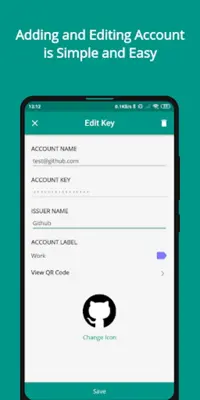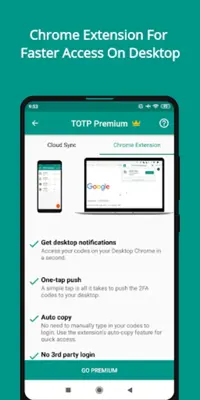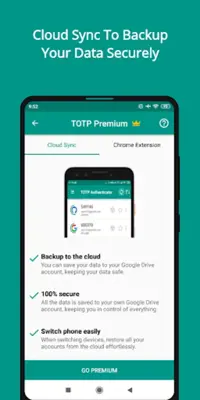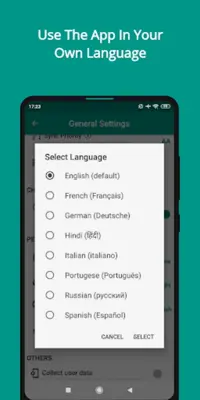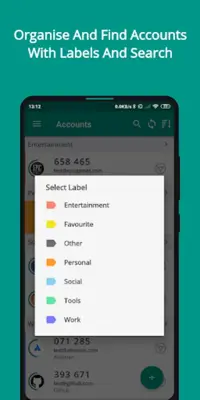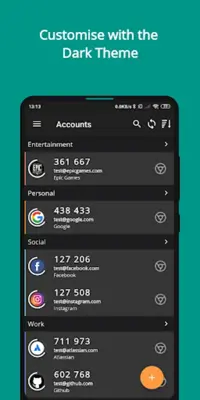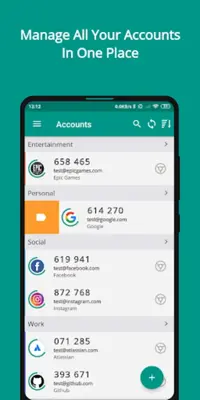Authenticator
Category : General
Author Name : TOTP Authenticator – 2FA Cloud
Operating System : android
License : Free
Rating : Everyone
Authenticator Download Links for Android
Authenticator Screenshot
About Authenticator Android Application
TOTP Authenticator is a security app that helps protect your accounts by adding an extra layer of security called 2-factor authentication (2FA). It generates one-time tokens on your device that are used together with your password, making it harder for hackers to access your accounts. You can easily enable 2FA in your account settings, scan the provided QR code, and start using the app to generate tokens. With TOTP Authenticator, you can also back up your 2FA accounts to your Google Drive, push 2FA codes to your desktop browser, and customize the app's appearance with dark mode and labels.
Application Official Website
https://www.binaryboot.com/totp-authenticatorApplication Support Email
[email protected]Application Main Features
- Quickly and easily protect your accounts by adding 2-factor authentication (2FA).
- Generates one-time tokens on your device to protect accounts from hackers.
- Cloud Sync (Premium) backups 2FA accounts to Google Drive for effective cloud backup.
- Browser Extension (Premium) pushes 2FA codes to your desktop browser with a single tap.
- Dark theme allows switching between light and dark mode in the app and widget.
- Organize accounts with inbuilt labels and search feature for quick access.
- Multi-platform support allows syncing across Android and iOS platforms.
- Multi-device usage enables cloud and offline backups for import on other devices.
- Extensive Account Support works with the majority of services offering 6-digit code based 2FA.
- Multiple language support allows using the app in a more intuitive way.
Application Ratings
The content is rewritten by Gemini Ai ,Published Date : 25/2/2024 , Modified Date : 25/2/2024